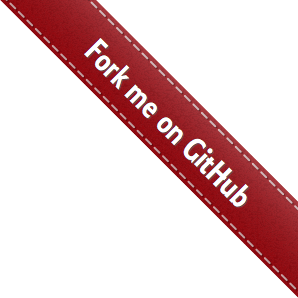Frequently Asked Questions¶
PLACE gives me an error, saying I don’t have permission to access the serial port. How do I fix this? Do I need to run as sudo?¶
While running as
sudomay fix the issue, this is not a correct fix. Linux systems typically assign ownership of the serial ports to thedialoutgroup. If you add yourself to this group, you will be able to access the serial ports without needingsudo. On most Linux systems, this can be accomplished by an administrative user by running:sudo usermod -a -G dialout <username>
Something on the web interface is not reflecting my recent code change. What did I do wrong?¶
Most web browsers will cache files so they don’t need to redownload them. Try forcing a reload of the PLACE webpage (ctrl+click the refresh button in Google Chrome) and see if this fixes the issue.
The PLACE server is giving me an error, and telling me to add a value (IP address/port/serial path/etc.) to my .place.cfg file. I don’t know this value. What should I do?¶
The values in the
.place.cfgfile are typically unique to your specific lab, which is why they are not hard-coded into the PLACE or plugin code.You can typically find these values by looking in the manufacturer’s manual for the instrument you are using.
Oftentimes, someone else will have already used the instrument you wish to use and will have the values you need in their
.place.cfgfile (each user has their own configuration file). Ask them to send you their settings and put them into your configuration file.
How do I build the PLACE documentation?¶
The documentation is all designed to be built using Sphinx. The
.rstfiles used to generate the Sphinx documentation are found in theplace/sphinxdirectory. From this directory, you can build the documentation by running:sphinx-build -b html . ../placeweb/static/placeweb/documentationIf you do not have
sphinx-buildyou need to install Sphinx
When I run sphinx-build, it says “No module name ‘sphinx_py3doc_enhanced_theme’”. What do I do?¶
The current theme used for the PLACE docs is not installed with Sphinx, but it is available on
pip. Just run:pip install sphinx_py3doc_enhanced_theme